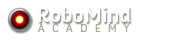What will happen ...
- You have forgotten your RoboMind Academy password.
- When you click on the 'Reset Password' button, we will send you an email containing a link to the Reset page.
- On the Reset page, you can then enter a new password.
- When you receive the email, click on the link and follow the instructions.
Please note that when the teacher has set up your account, you should go to him/her to help you with your password.
Terms and Conditions
Privacy Policy
© 2015 RoboMind Academy
Except where noted, all rights reserved.
Except where noted, all rights reserved.