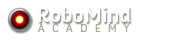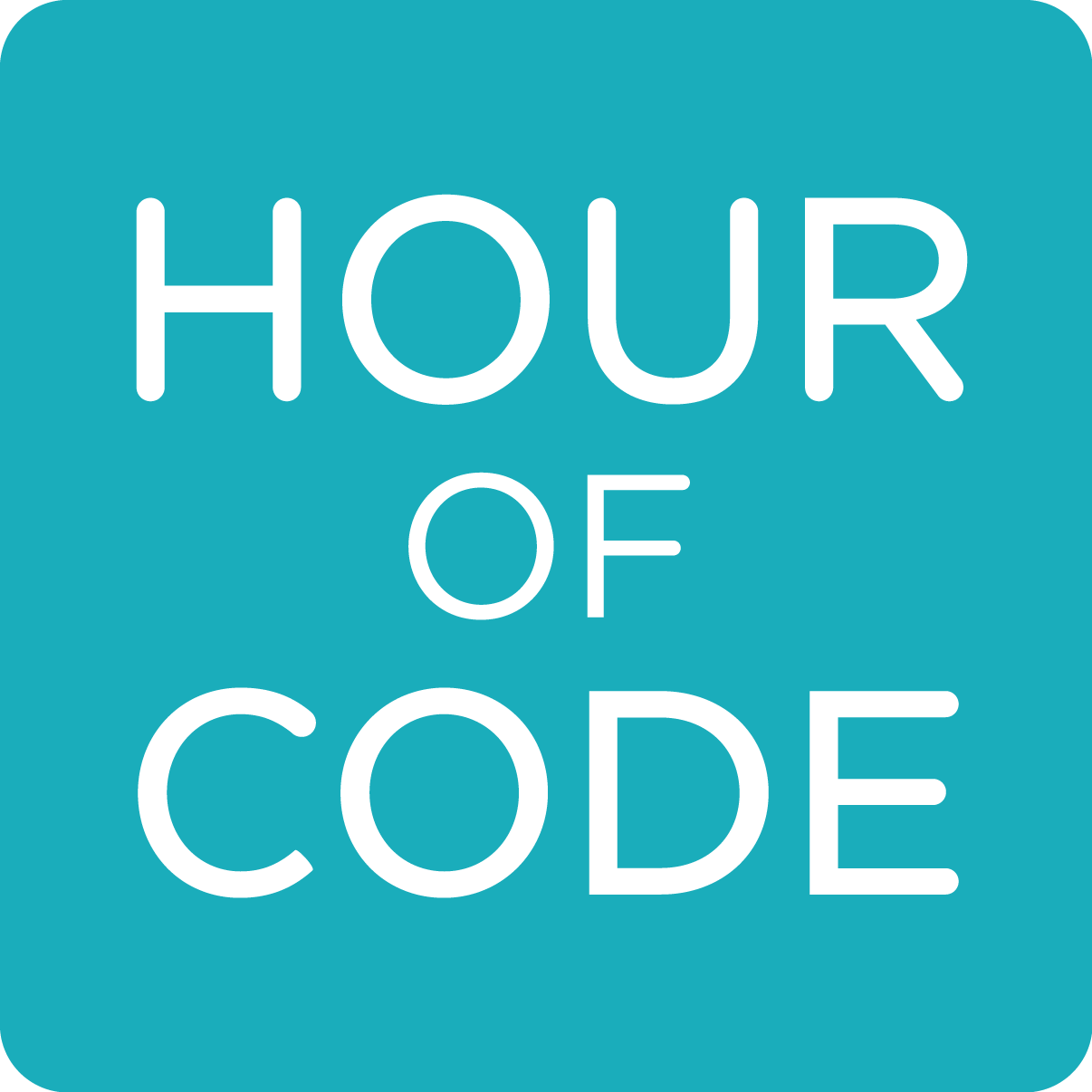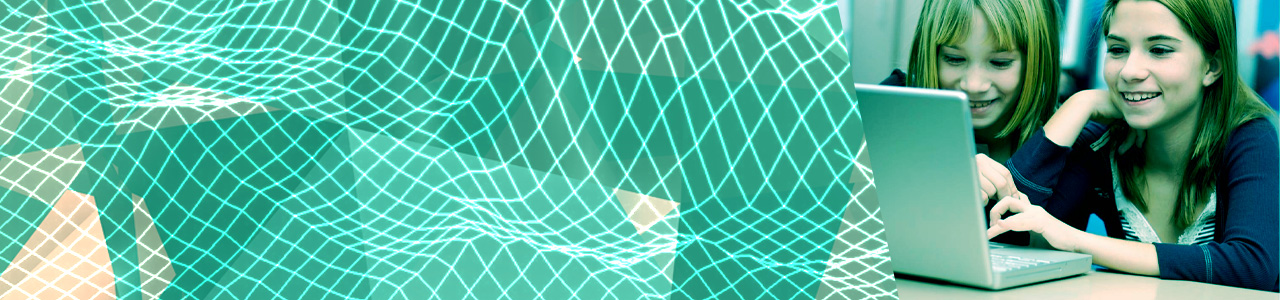
Hour of Code™
Introduction
- Self-directed
- Lessons in the Robomind Academy are self-contained and include presentations, movies, quizzes and exercises. Exercises are automatically checked and hints are given when needed.
- For beginners
- Easy to learn because of the special Robo language. No prior programming experience is needed.
- ~1 hour activity
- Every lesson will take about 1.0-1.5 hours including the presentations and quizzes.
- No signup required
- No need to create an account, except when you want your solutions to be remembered, so that you can continue at home or show parents, etc.
- Requires no payment
- We find it very important that everyone gets the opportunity to learn something about programming and logical thinking. Therefore we offer the Hour of Code lessons for free. If you want access to all courses and materials you will need to purchase a voucher.
- Requires no installation
- If you have a web browser and Internet connection, you're good to go! There's nothing to install or setup.
- Works across platforms
- All course materials can be used on desktop computers, tablets and smart boards. Android, iPad, iPhone, Windows tablet or phone
- Works in many languages
- The lessons are available in English and Dutch. however, the robot itself can be programmed in 27 languages including Spanish.
- Promotes diversity in participation
- Yes. We like to think so. The first lesson, for example, is about creating a robot dance. All lessons are set within relevant real-world contexts.
General info
| Age group | For students aged 9 years or older |
|---|---|
| Prerequisites | Basic computer skills: simple text editing |
| Materials | Presentations and interactive challenges |
| Duration | 7 complete lessons which take about 1.0-1.5 hours each, but can be done at own pace, of course. |
Goal
The aim is to gain insight into logic, automation, robotics and how a large problem can be solved by breaking it up into smaller pieces which can be solved more easily. These are main components of Computational Thinking which is an important skill students should have in order to be prepared for their future. By programming a virtual robot and in combination with the presentations included in the lessons they will gain direct insight into the operation of technical appliances as they are all around us.
This course specifically teaches students the programming concepts regarding repetition and conditions. Conditions ("if ... then ..." rules) prove to be quite challenging and abstract for students in this age group. To ensure a minimum level of understanding, we have included an interactive quizzes in the presentations.
General structure of the lessons
Every lesson starts with a short multimedia presentation which highlights some aspects of what robots do and what their role is in society. In addition a brief explanation is given about the programming instructions used in the exercises and why these could be useful. This part takes about 15-20 minutes and can be given in the classroom (for example on a smartboard, Options: Show fullscreen) or independently by the student.
Next, the students will work for themselves with the virtual robot ‘Robo’ in RoboMind. They will be asked to let Robo do tasks as set out in the exercises.
It is important to let the students solve the problems mostly by themselves. Robo is a virtual robot, so you can try as often as you want, and you can never do wrong. In addition, if a solution is not quite correct, automatic hints are generated to help the student improve their program. This way basically every problem can be solved eventually by everyone. This part takes about 45 minutes.
The more exercises a student finishes, the better. However, it does not matter for the series of lessons if not all exercises have been completed. However, all compulsory exercises should be finished in order to receive a diploma at the end of this course. For quick learners, we provide additional exercises toward the end of the programming activity, such that the smart ones do not get bored. In addition there is the 'Community Challenges' track with free exercises.
Content of the lessons
| Lesson | Content |
|---|---|
| Getting Started! | General introduction. What types of robots are there? How can they work for us? We creatively explore RoboMind by programming a robot dance. At first we will use the remote control in the program. Then we will write the commands for Robo ourselves (the real programming) as we will continue to do during the rest of this course. It is important for the students to see that using the remote control seems less work, but that programming yourself is much handier in the long run. |
| Guarding and slalom | The question is how much work Robo can do for us, without having to write a large program. We let the robot do a guarding task which requires Robo to drive around a lot. We show how this can be concisely programmed with just a few lines. Furthermore, we show that a good program can be applicable at multiple sites. The students should furthermore develop insight into where the exercises differ and where they are equal. Where equal, the same (piece of) programming code can be re-used. This saves a lot of programming! |
Except where noted, all rights reserved.