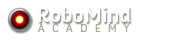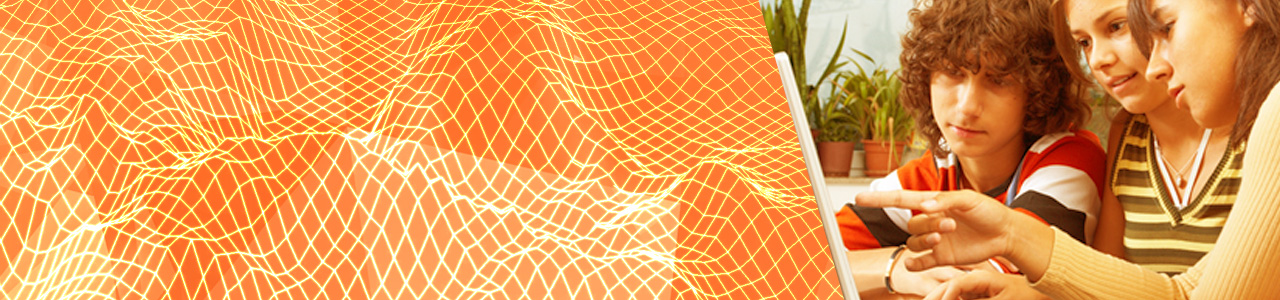
Basics 1 Workshop
General info
| Age group | For students aged 11 years or older |
|---|---|
| Prerequisites | Basic computer skills: simple text editing |
| Materials | Presentations, movies, quizes and interactive challenges |
| Duration | At least 3 hours, but can be done at any pace if done individually |
| CT goal level | The Basics 1 level will be reached after successful completion of the workshop |
| ICT Curriculum | UK: KS2,3 POS: 1.3 (a and b) 2.2 (b and c), 2.4 (a, b, and c). |
Goal
The aim is to gain insight into logic, automation, robotics and how a large problem can be solved by breaking it up into smaller pieces which can be solved more easily. These are main components of Computational Thinking which is an important skill students should have in order to be prepared for their future. By programming a virtual robot and in combination with the presentations included in the lessons they will gain direct insight into the operation of technical appliances as they are all around us.
The workshop specifically teaches students programming concepts regarding repetition, logic and conditions, and conditional branching. It is a fast track to the Computational Thinking Basics - 1 level.
If all compulsory exercises have been completed successfully, the diploma "Computational Thinking Basics - 1" will automatically appear on the profile page of the student.
General structure
The workshop has an Introduction Presentation and exercises in Part 1, and an Intermezzo Presentation and final masterpiece challenge in Part 2. One form is to do the workshop with the whole class. In this form the presentations are given with all students together. For example, on a smartboard (Options: Show fullscreen) in the classroom. Students are then asked to do the challenges of Part 1 and 2 individually. A second form is to let students work through the presentations and challenges all by themselves and at their own pace. This is perfectly possible as all material is available online and in an integrated form.
Part 1 of the workshop teaches students programming concepts regarding repetition, logic and conditions, and conditional branching. Conditions and conditional branching ("repeat(.){ if(.) {...} else {...}}" rules) often prove to be quite challenging and abstract. Various challenges and presentations are given to train these concepts and link them to real world situations. To ensure a minimum level of understanding an interactive quiz is given at the start of the second part of the workshop.
Part 2 of the workshop starts with a summary of the first part and interactive "if-else" quiz. Then a solution strategy is given which enables one to always find the exit in an arbitrary maze. Students are asked to translate this strategy into a program so that Robo will always find the beacon in any maze. All that is learned in the first part of the workshop is needed to come to a good solution. This maze exercise may seem difficult to solve at first. However, the problem actually proves rather easy if it is subdivided into smaller sub problems. Students will find out that they can solve this seemingly difficult exercise all by themselves, which is a very gratifying experience.
Automatic hints are generated to help the student improve their program if a solution is not quite correct. This way basically every problem can be solved eventually by everyone.
Help is available at the bottom of the page which summarizes all the possible commands that can be used.
The "Computational Thinking Basics - 1 diploma" will automatically appear on the profile page of the student if all compulsory exercises have been completed successfully. It is therefore important to let the students solve the problems mostly by themselves. Robo is a virtual robot, so you can try as often as you want, and you can never do something wrong.
For quick learners we provide additional exercises toward the end of Part 1. In addition there is the 'Community Challenges' track with many more exercises.
Content of the workshop
| Part | Content |
|---|---|
| Introduction Presentation | Short multimedia presentation which highlights some aspects of what robots do and what their role is in society. Then the usage of RoboMind is briefly explained in a short instruction movie. |
| Part 1 | Individual part in which students are asked to program the virtual robot ‘Robo’ such that he will perform certain tasks. Presentations are mixed with the challenges to summarize some key facts, introduce new concepts, and show their relevance with real world examples. |
| Intermezzo Presentation | Short summary of what has been learned followed by the "if-else" quiz to train the use of such constructs and to make sure everyone really understands it before continuing with the masterpiece assignment. Then a solution strategy is presented which enables one to always find the exit in an arbitrary maze. |
| Part 2 | Masterpiece assignment. Students are asked to translate this strategy into a program so that Robo will always find the beacon in any maze. This seems an apparently unsolvable problem, but by thinking hard and applying what has been learned in the workshop it actually turns out to be solvable! It is an almost magical finding, which demonstrates that applying simple logic and structured thinking goes a very long way. |
Except where noted, all rights reserved.