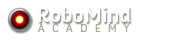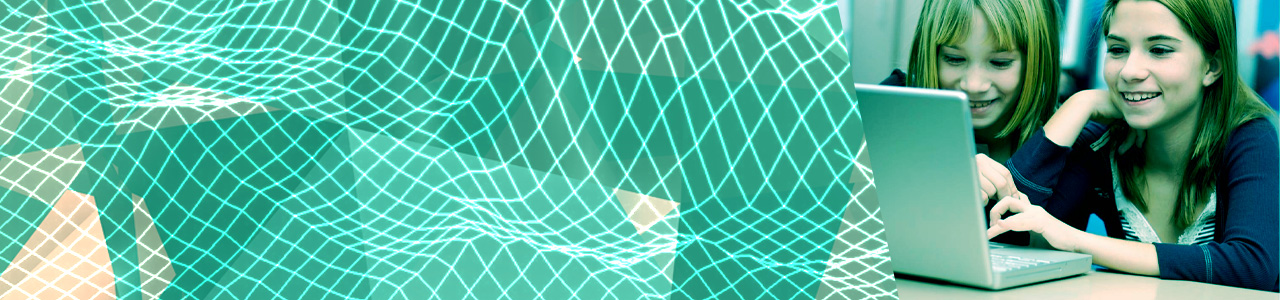
Basics 1 Course
General info
| Age group | For students aged 9 years or older |
|---|---|
| Prerequisites | Basic computer skills, simple text editing |
| Materials | Presentations and interactive challenges |
| Duration | 7 complete lessons which take about 1.0-1.5 hours each, but can be done at own pace, of course. |
| CT goal level | The Basics 1 level will be reached after successful completion of all lessons in the course |
| ICT Curriculum |
UK: KS2,3 POS: 1.3 (a and b) 2.2 (b and c), 2.4 (a, b, and c), Computing programs of Study. Please have a look at our Curriculum pages for more detailed information. |
Goal
The aim is to gain insight into logic, automation, robotics and how a large problem can be solved by breaking it up into smaller pieces which can be solved more easily. These are main components of Computational Thinking which is an important skill students should have in order to be prepared for their future. By programming a virtual robot and in combination with the presentations included in the lessons they will gain direct insight into the operation of technical appliances as they are all around us.
This course specifically teaches students the programming concepts regarding repetition and conditions. Conditions ("if ... then ..." rules) prove to be quite challenging and abstract for students in this age group. To ensure a minimum level of understanding, we have included an interactive quizzes in the presentations.
During the last lesson the students do a kind of 'masterpiece'. This involves an exercise around a problem which seems very difficult to solve at first. However, the problem is actually rather easy to solve if it is subdivided into smaller sub problems. The students should work out for themselves how this problem may me put into a set of smaller sub problems which they can do by making good use of what is learned in the previous lessons. If all compulsory exercises have been completed successfully, the diploma "Computational Thinking Basics - 1" will automatically appear on the profile page of the student.
General structure of the lessons
Every lesson starts with a short multimedia presentation which highlights some aspects of what robots do and what their role is in society. In addition a brief explanation is given about the programming instructions used in the exercises and why these could be useful. This part takes about 15-20 minutes and can be given in the classroom (for example on a smartboard, Options: Show fullscreen) or independently by the student.
Next, the students will work for themselves with the virtual robot ‘Robo’ in RoboMind. They will be asked to let Robo do tasks as set out in the exercises.
It is important to let the students solve the problems mostly by themselves. Robo is a virtual robot, so you can try as often as you want, and you can never do wrong. In addition, if a solution is not quite correct, automatic hints are generated to help the student improve their program. This way basically every problem can be solved eventually by everyone. This part takes about 45 minutes.
The more exercises a student finishes, the better. However, it does not matter for the series of lessons if not all exercises have been completed. However, all compulsory exercises should be finished in order to receive a diploma at the end of this course. For quick learners, we provide additional exercises toward the end of the programming activity, such that the smart ones do not get bored. In addition there is the 'Community Challenges' track with free exercises.
Content of the lessons
| Lesson | Content |
|---|---|
| Getting Started! | General introduction. What types of robots are there? How can they work for us? We creatively explore RoboMind by programming a robot dance. At first we will use the remote control in the program. Then we will write the commands for Robo ourselves (the real programming) as we will continue to do during the rest of this course. It is important for the students to see that using the remote control seems less work, but that programming yourself is much handier in the long run. |
| Guarding and slalom | Question is how much work Robo can do for us, without having to write a large program. We let the robot do a guarding task which requires Robo to drive around a lot. We show how this can be concisely programmed with just a few lines. Furthermore, we show that a good program can be applicable at multiple sites. The students should furthermore develop insight into where the exercises differ and where they are equal. Where equal, the same (piece of) programming code can be re-used. This saves a lot of programming! |
| Painting floors | Regular patterns can be easily automated. We introduce the "repeat" instruction which will be used to let Robo paint all kinds of floors. We demonstrate the power of smart programming by showing that the same program can be used to paint a small floor as well as a large ballroom floor. |
| Factories | Repetitive tasks can sometimes be performed better by a machine. This is the case in factories where much of the simpler tasks are automated. Again, the "repeat" instruction proves useful. The exercises are intended to further practice with repeat, but also to show that what Robo does is not really very different from what happens in a factory. Furthermore, students should gain insight into which (parts of) problems are suitable for programming with the "repeat" instruction. The last assignment is a challenging one for the fastest learners and aims to deepen this understanding even somewhat more. |
| Navigating | How do we find our way in unfamiliar territory? Thanks to sensors onboard the robot, we can determine in what condition we are. We introduce programming with conditions ("if ... then ..." constructions) and do a quiz during the presentation to make sure that everyone understands this well enough. In the assignments, the students will discover that Robo can solve difficult tasks by repetitively taking only small steps based on simple choices (the conditions). This gives a first insight into the "divide and conquer" strategy in which you solve a problem by dividing it into smaller pieces that can be solved more easily. For the fastest, there is a last assignment which requires an extra condition within the repeat loop (from 2 to 3 conditions). |
| Tracking and Tracing | How do we find our way in unfamiliar territory? As during the previous lesson, we use the sensors onboard the robot to do path finding. We practice once more with the interpretation of conditions as we learned them during the previous lesson. During the presentation there is a quiz to make sure that everyone understands how Robo will behave when conditions are true or false. In the exercises the number of conditions in the loop is expanded and the students are asked to program Robo such that he will find its way by tracking dots in the various maps. The aim is to show that with simple conditions complicated behavior can emerge which is even robust against changes in the environment (the maps will be used). |
| Line following | We have seen how and where we can use the repeat and conditions construct to do tasks and respond to the environment. With this knowledge, we can program a robot that follows lines: a task which has to be performed in many robot competitions! Solving this last week’s assignment is a sort of ‘masterpiece’ with which the students demonstrate what they have learned during the previous weeks. |
Except where noted, all rights reserved.